Import & Export
FlexNote allows you to import content from various formats and export your notes flexibly — making it easy to back up, share, or work across platforms.
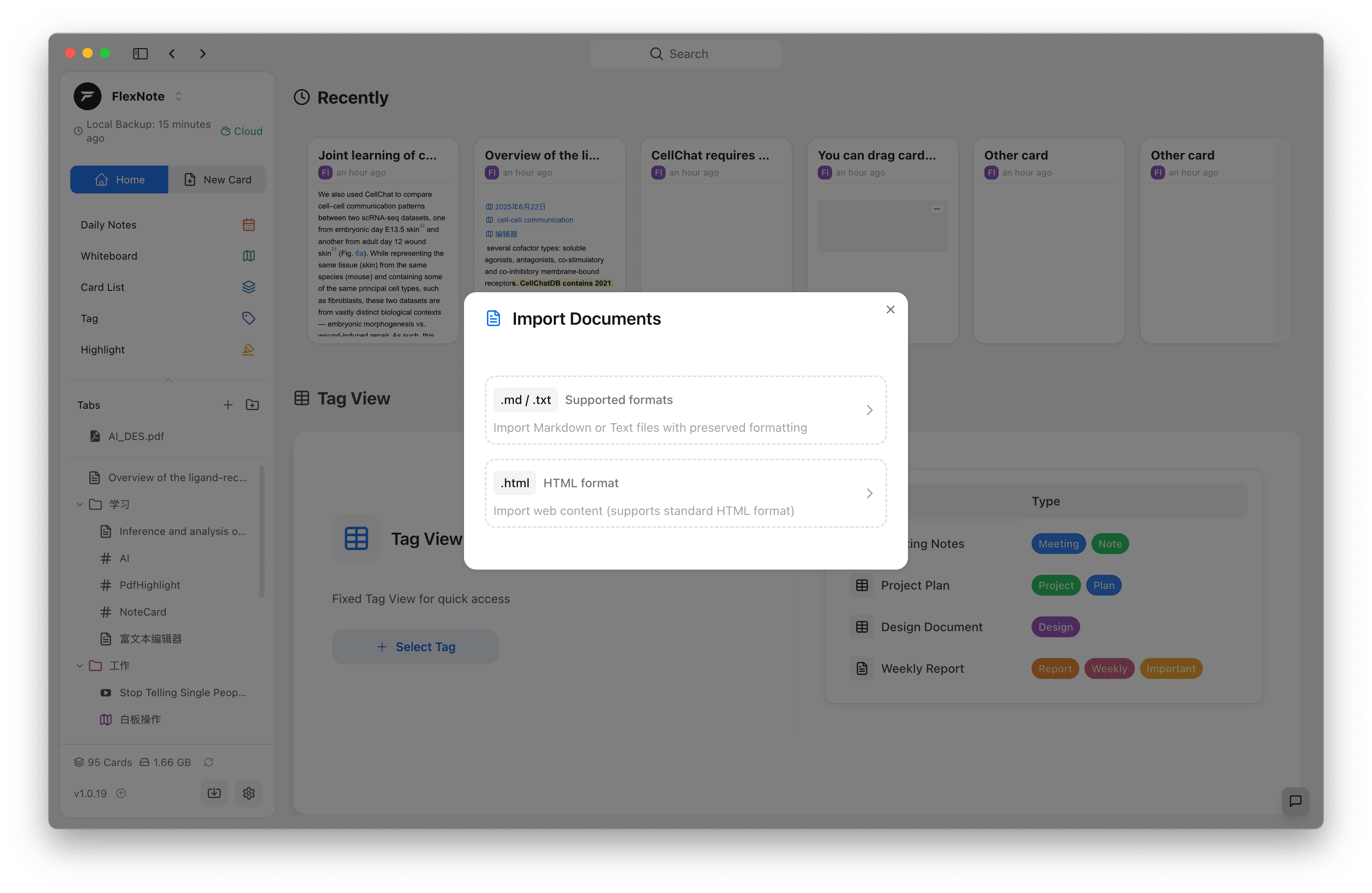
📥 Import Guide
Supported Import Formats
.md: Standard Markdown documents with headings, lists, bold text, etc.
Imported as individual note cards..txt: Plain text files, automatically split into multiple text blocks by paragraph..html: HTML files will have their main content extracted and converted into cards.
How to Import
- Click the Import button at the bottom of the left panel to select files.
- Batch import is supported — a new card will be created for each file.
Notes
- Headings in Markdown files will be used as the card titles.
- If the imported HTML contains styles or scripts, they will be automatically cleaned — only the main content is preserved.
📤 Export Guide
Supported Export Formats
.md: Export card content as standard Markdown files for cross-platform editing..pdf: Export cards as PDFs — great for printing or archiving.- (More formats like
.docx, images, etc., are planned)
tip
PDF export is currently in beta, and rendering may not be perfect. We’re actively improving it.
How to Export
- Open any card, click the menu in the top-right corner, and choose Export as Markdown / PDF.
- You can also batch select multiple cards from the card list and export them together.
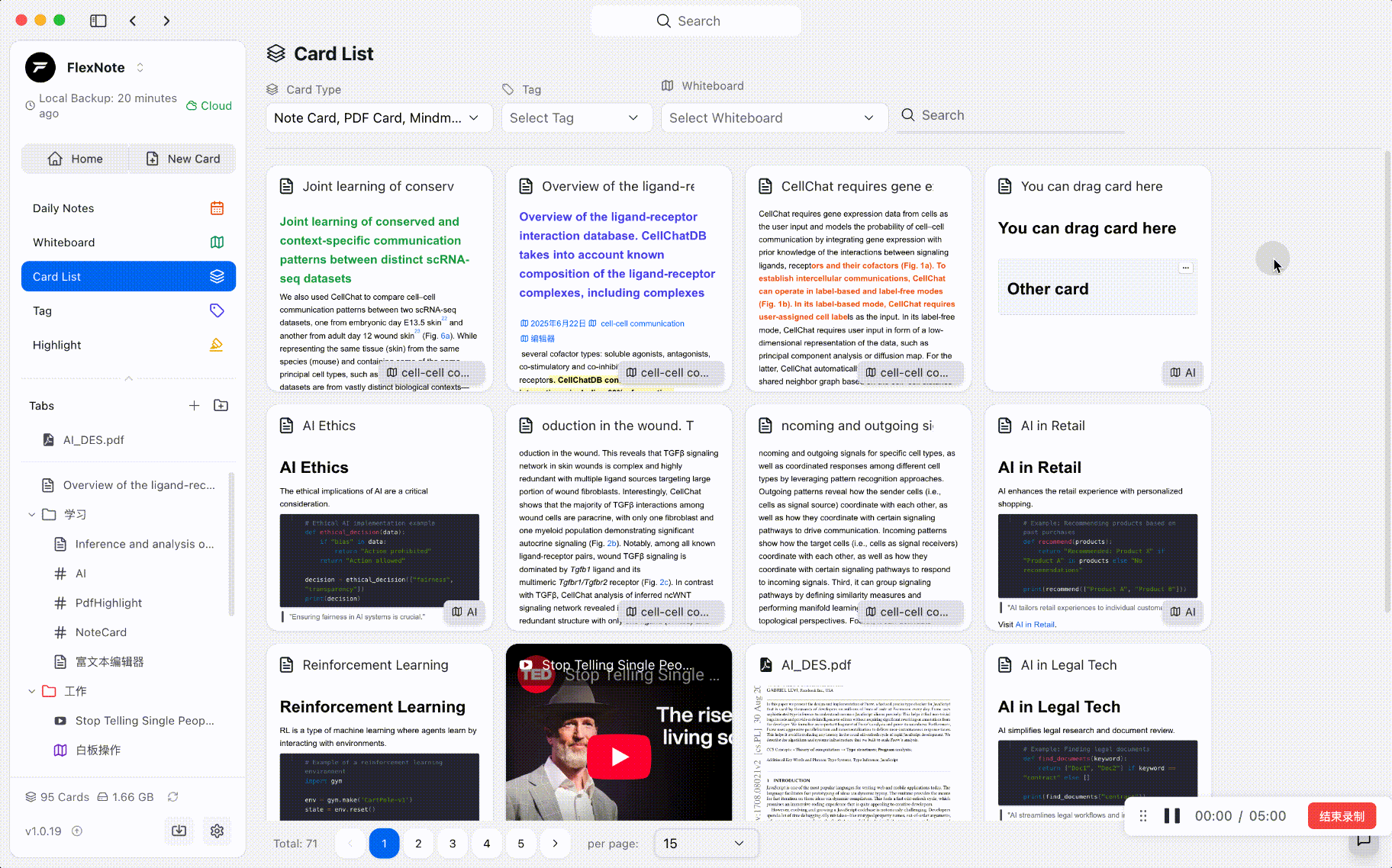
With the import and export features, you can easily integrate FlexNote with other tools, while keeping local backups and migrating content with confidence.