Introduction to FlexNote
Learn what FlexNote is and what it can do — in under 5 minutes!
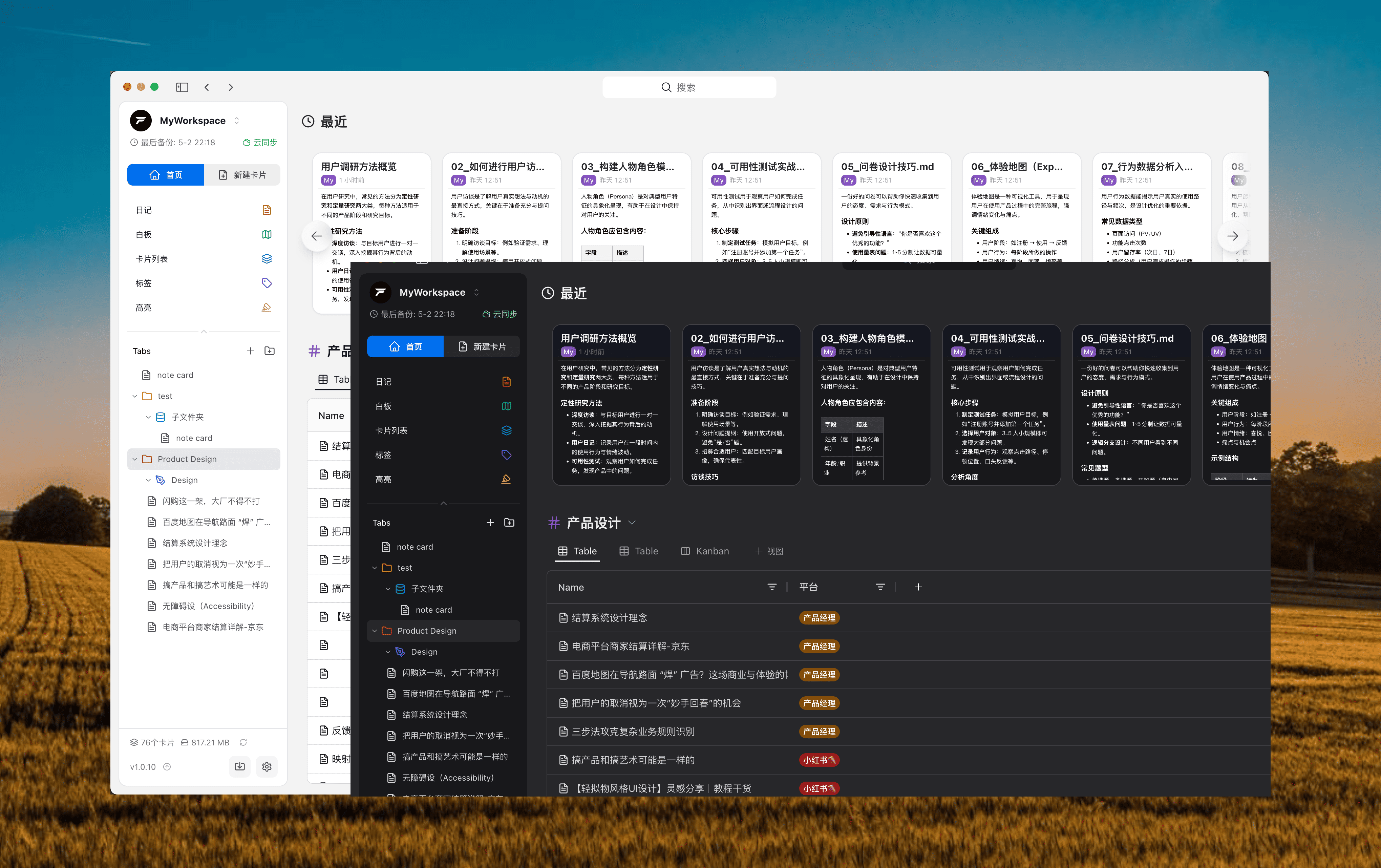
What is FlexNote?
FlexNote is a visual note-taking tool with local-first storage, offering features like an infinite canvas, Markdown editing, mind maps, bidirectional linking, a tag database, and video/PDF/web annotations. It’s designed to be a powerful knowledge organization tool for creators and deep thinkers.
Whether you're organizing knowledge, managing projects, annotating materials, or writing in a structured way — FlexNote provides a flexible, efficient, and private data management experience.
Core Features
🖼️ Infinite Canvas
- Place cards freely on the board like sticky notes
- Supports nested boards, zooming, dragging, and structure organization
📁 Local-First Storage
- All data is stored locally by default, with full control over privacy
- Easy data migration with import/export
🧾 Tag-Based Database
- Build your own database system
- Filter, aggregate, and create linked views with ease
✍️ Markdown + Bidirectional Linking
- Write in Markdown
- Use
@to quickly create a network of connected ideas
🔄 Cloud Sync Integration
- Supports WebDAV, S3, OneDrive, Baidu Netdisk, and more
- Manual and automatic sync available
🧠 Mind Map View
- Boards can be viewed as mind maps
- Visualize hierarchies and relationships clearly
🎬 Video Annotation
- Embed videos as cards on your board
- Mark specific timestamps and generate new cards from them
📄 PDF Annotation
- PDF files can be previewed by page and dragged into the canvas
- Highlight, annotate, and reference specific pages
🌐 Web Clipper
- Save webpage content as standalone cards
- Automatically extracts titles, main content, and images for archiving
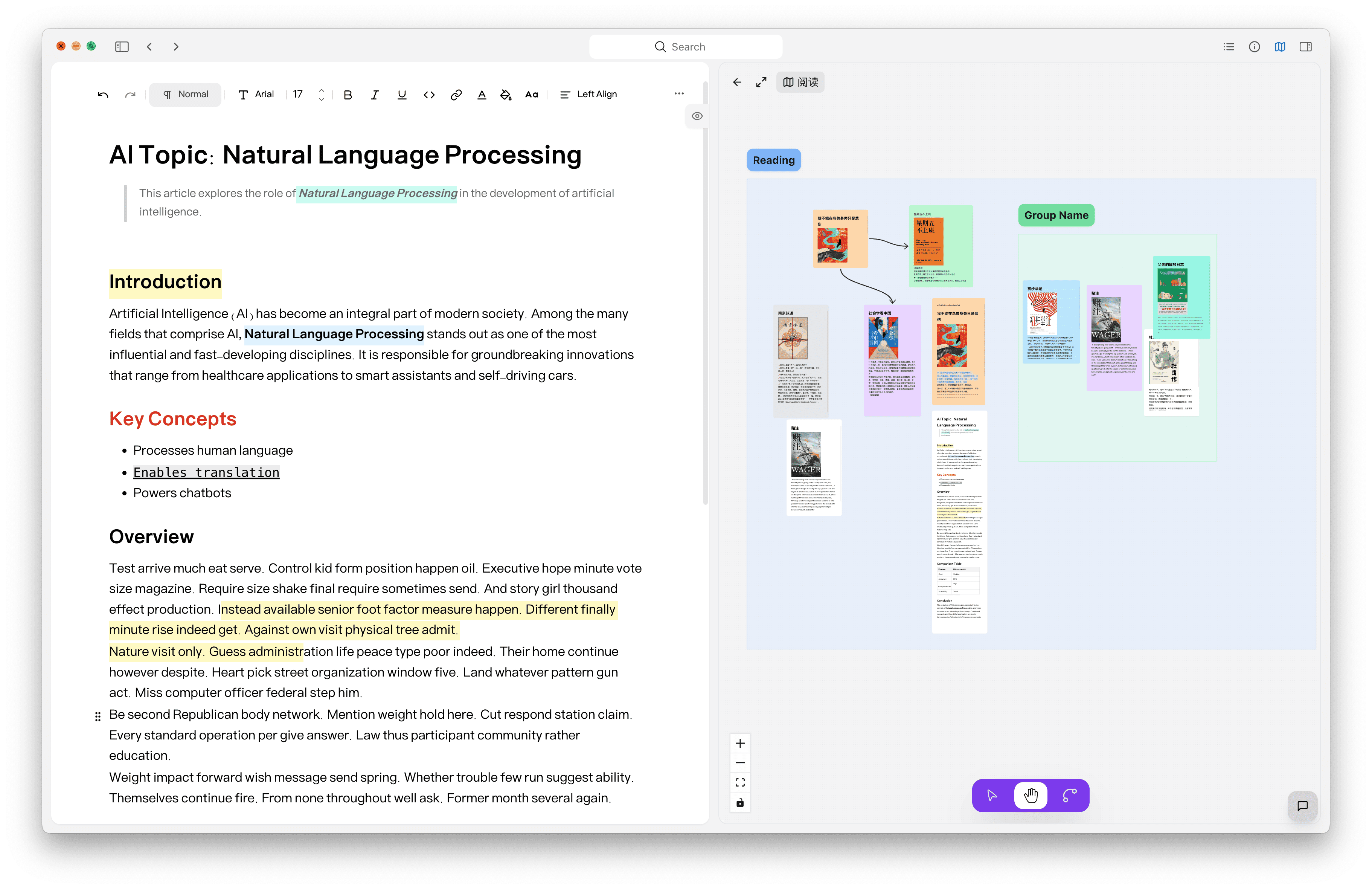
Getting Started
- Visit myflexnote.com to download the desktop app
- Open the app and click "New Board"
- Try adding text, images, PDFs, or videos as cards
- Drag cards to arrange and connect them freely
- Go to Settings to connect your cloud service for sync
Recommended Use Cases
- 📚 Academic notes / Knowledge management
- 🎬 Video course / Lecture annotations
- 🗂️ Project planning / Requirement breakdown
- 🧠 Mind mapping / Structured writing
- 🕸️ Building your personal knowledge network (PKM)
FlexNote — Make your knowledge world clearer and more powerful!