Tag System
In FlexNote, tags are not just simple labels but an extensible database system. You can assign one or multiple tags to a card and define custom properties for each tag, enabling structured data capabilities to support powerful filtering, view management, and project tracking.
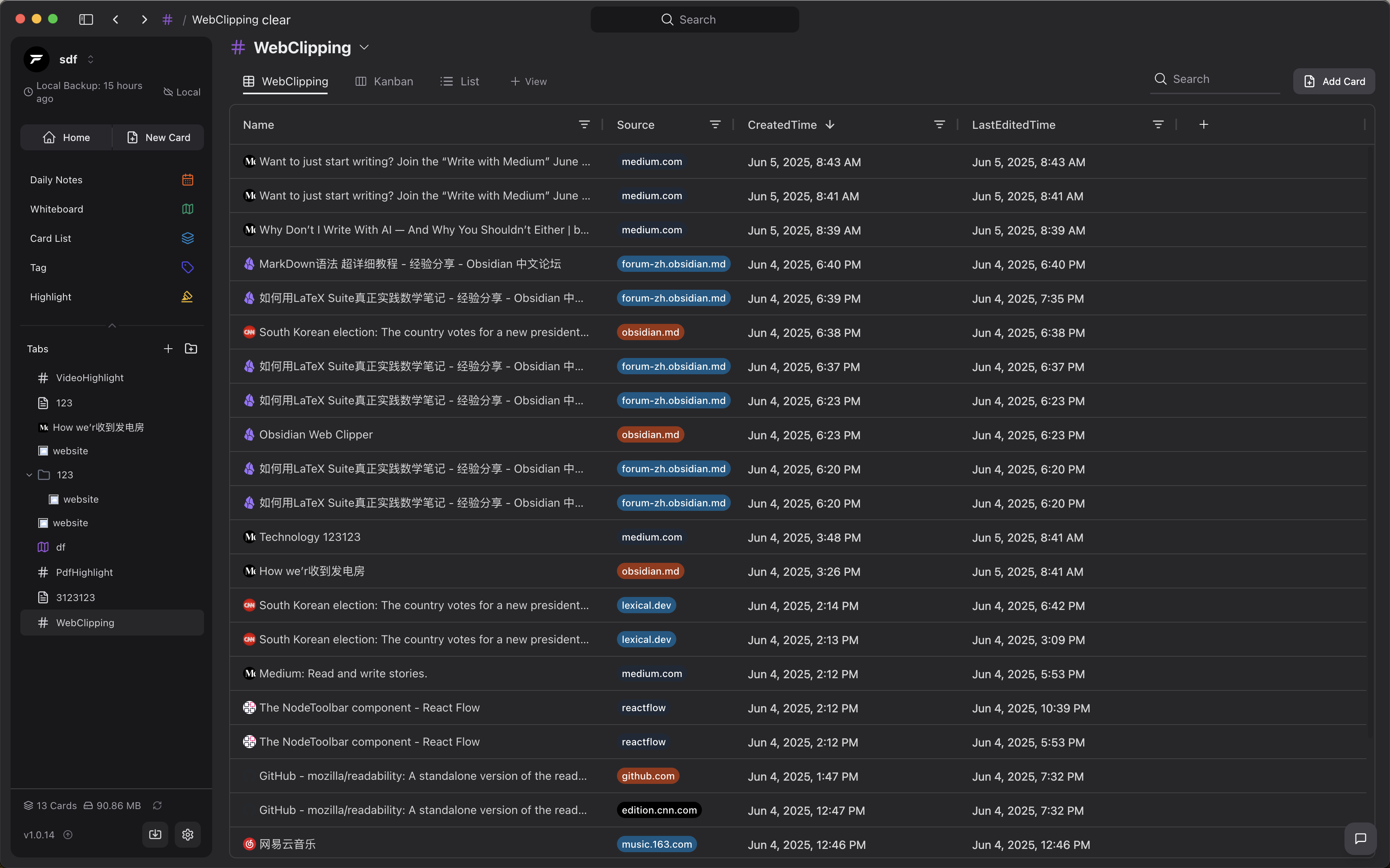
✨ Core Features
- 🏷️ Multi-tag Support: Each card can be associated with multiple tags
- 🧩 Tag Database: All tags are managed centrally in a unified view
- 🛠️ Custom Fields: Add multiple custom property fields to each tag
- 🔍 Filtering & Querying: Use tags as criteria to filter cards
- 🔁 Relations to Other Tags or Cards: Relation fields enable linking
- 📊 View Presentation: Tags can be visualized as tables, boards, lists, etc., with different filters applied per view
🗂️ Example Use Cases
- Project management: Tags for “Status”, “Priority”, “Owner”
- Reading notes: Tags for book info, reading progress, keywords
- Learning tasks: Tags for “Course”, “Difficulty”, “Completion”
- Content categorization: Aggregate and cross-organize cards by tags
🔧 Custom Field Types
You can add any number of fields to a tag. Supported field types include:
| Type | Description |
|---|---|
| Text | Simple text content |
| Number | Numeric fields supporting calculations |
| Select | Choose one value from a set of options |
| MultiSelect | Choose multiple values from options |
| Date | Date picker, for scheduling, deadlines, logs |
| CreatedTime | Displays creation time (system field, read-only) |
| LastEditedTime | Displays last modified time (system field, read-only) |
| Checkbox | Marks status, e.g., completed / not completed |
| URL | Stores web links, clickable |
| Relation | Links to other tags or cards, supports bi-directional referencing |
| Progress | Shows percentage progress, for tasks, reading, etc. |
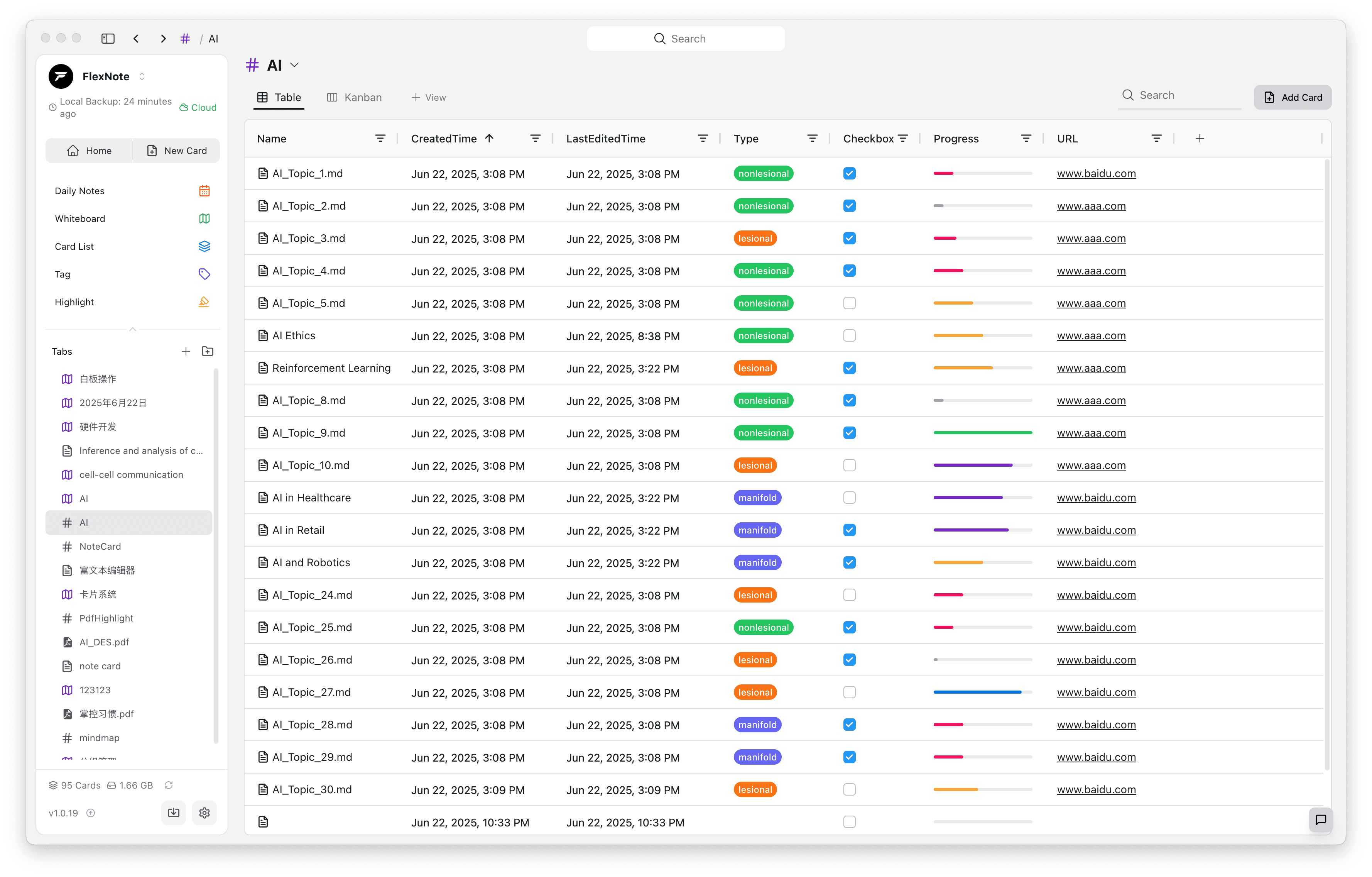
🧭 Tag Database View
FlexNote provides a powerful tag database view, allowing you to:
- View all tags and their fields in a table format
- Apply multi-criteria filtering and sorting
- Use board (Kanban) view to display tags by statuses or other dimensions
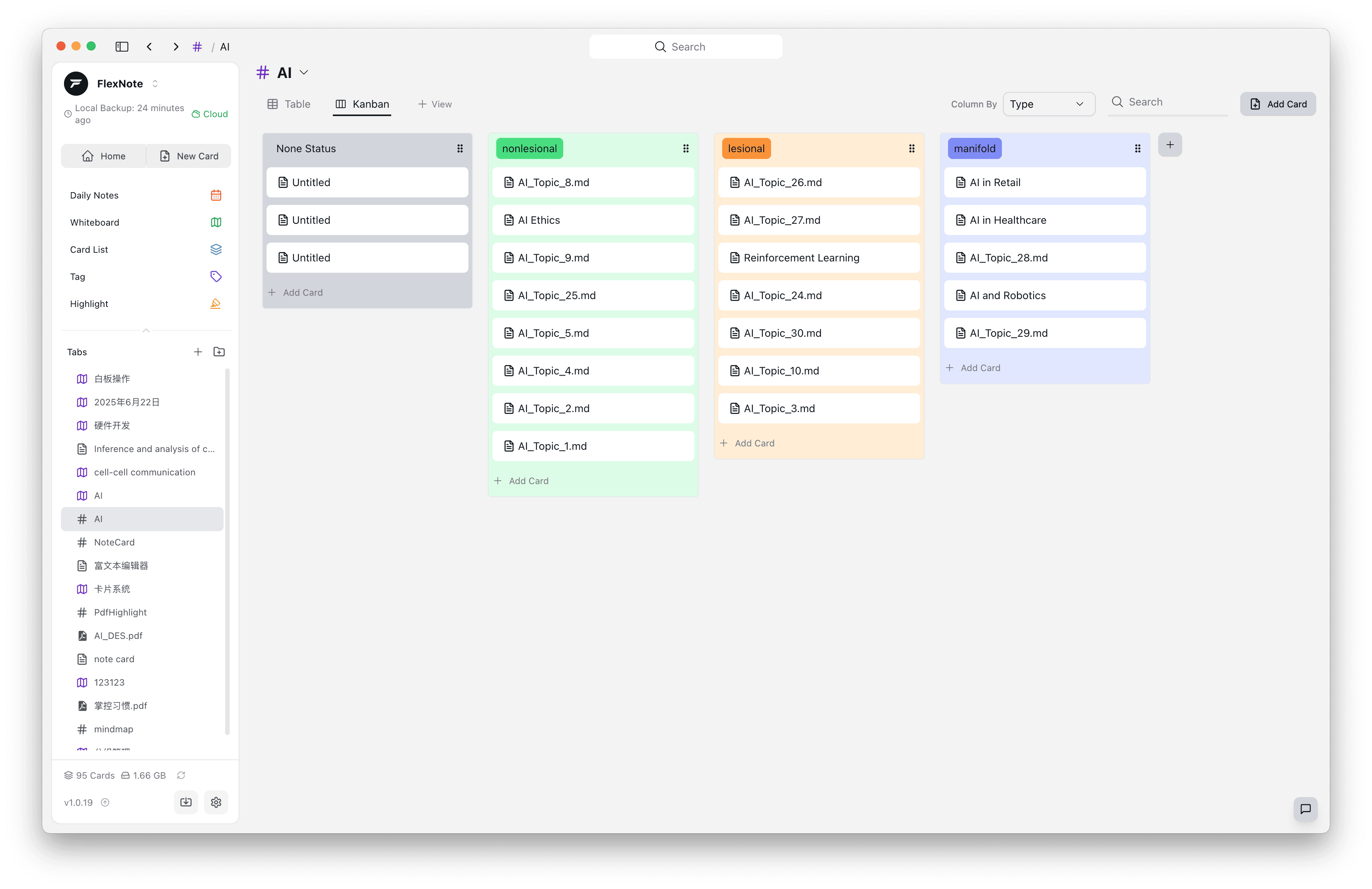
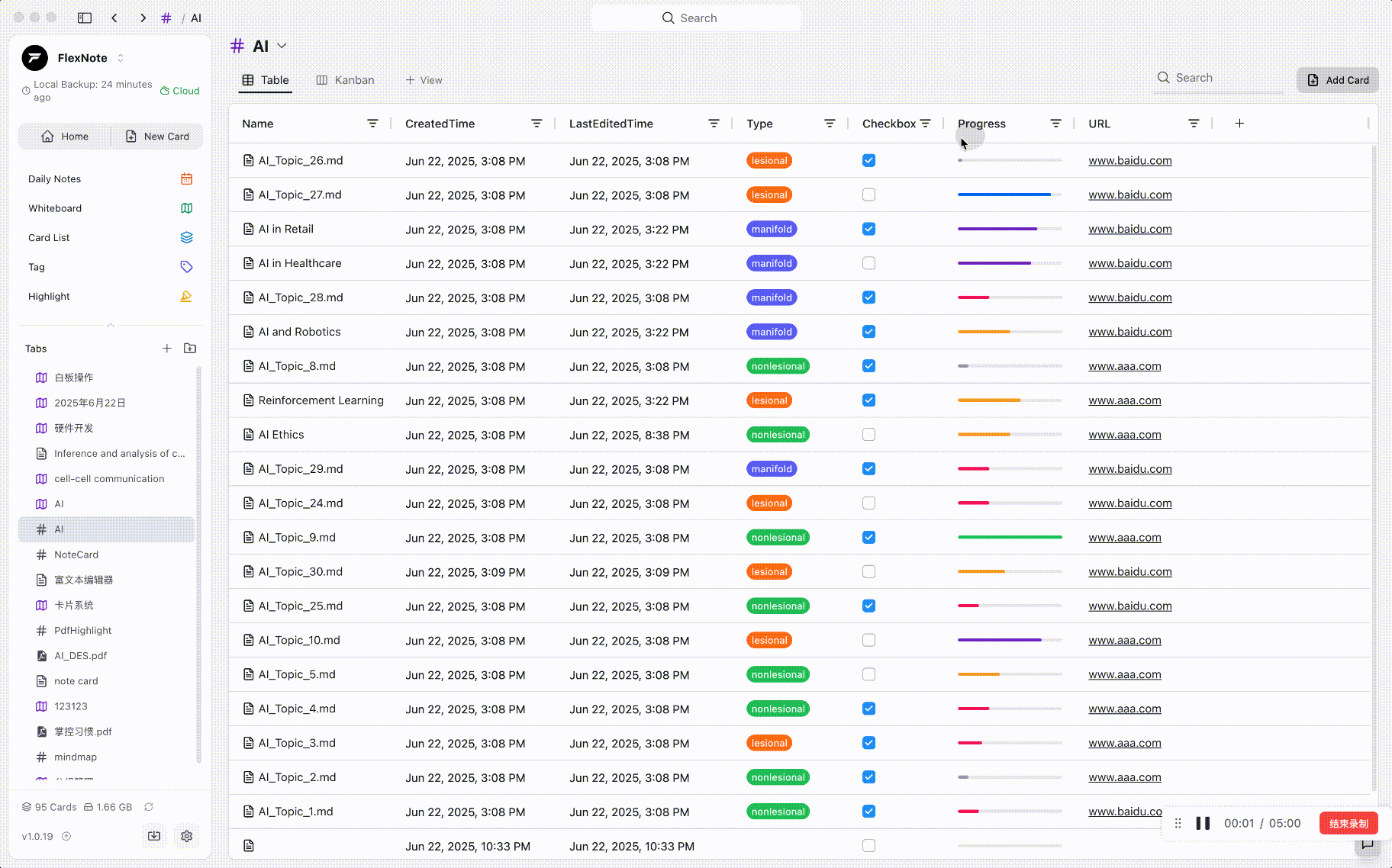
🧷 Card and Tag Relationships
- Each card can link to multiple tags
- Tag fields appear on cards and are editable
- Tags support bi-directional navigation: view all related cards from the tag page
- Tag fields can be used as filter and sort criteria in the card database
🧠 Tips
- Click a tag to jump to its database view
- Create new tags or select existing ones directly from tag fields
- Use Relation fields to build cross-tag or cross-card relationship networks
- Tag database fields can be added or modified anytime without affecting existing card data
- Batch tag cards from the card list
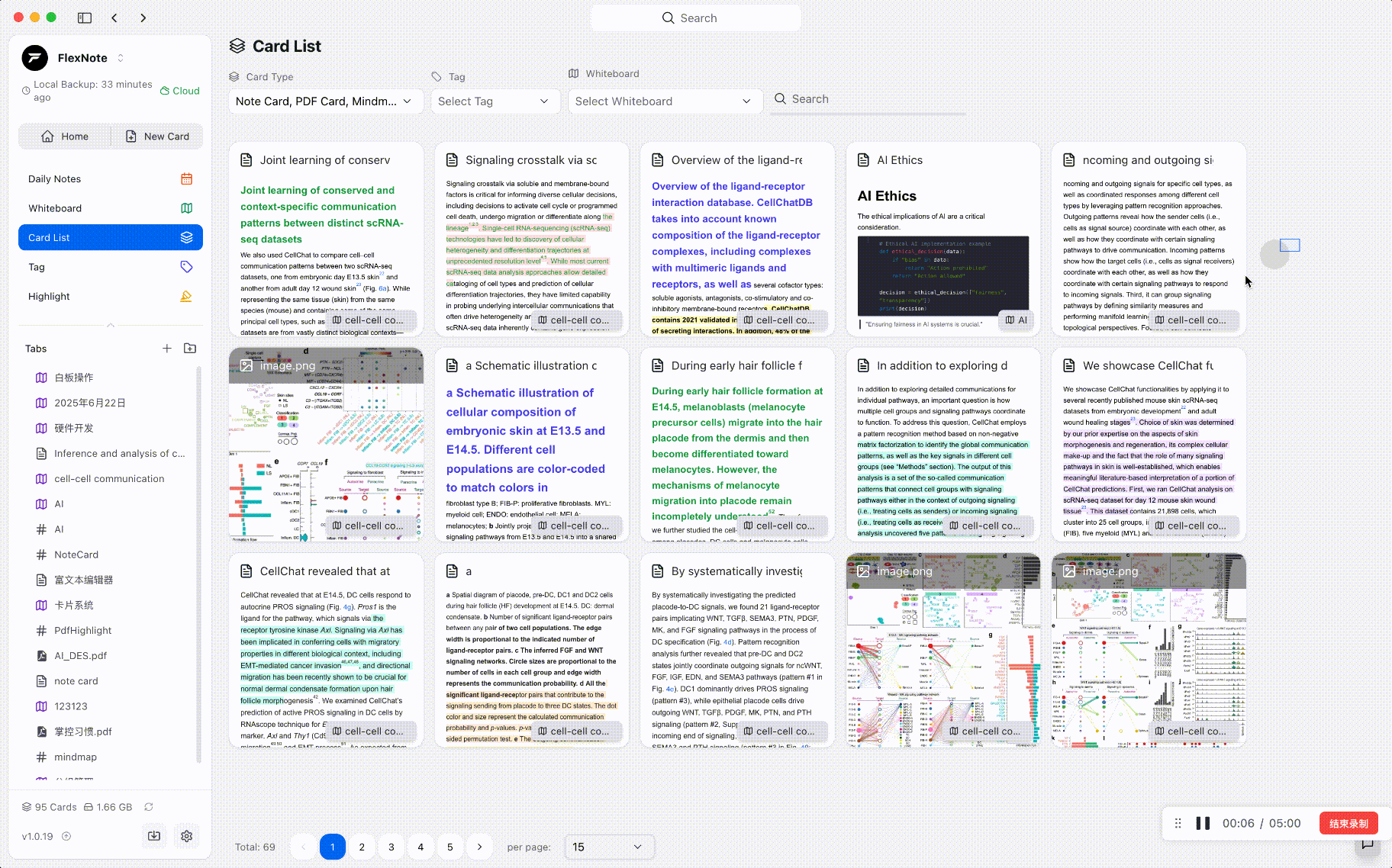
The tag system is the core of FlexNote’s data capabilities. It not only structures your information but also helps you organize notes, manage tasks, and build project workflows with a data-driven mindset. Make the most of tags to give your knowledge base stronger organization and extensibility.